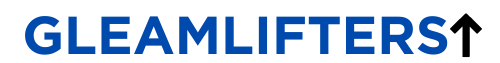Ranking higher in Google Maps is crucial for your carpet cleaning business to attract more local customers. If you’ve ever wondered how you can boost your visibility and get more clients, this guide is here to help. From optimizing your Google Business Profile to leveraging customer reviews and local SEO strategies, we will cover everything you need to know to improve your Google Maps ranking.
Understanding Google Maps Ranking Factors
To start, it’s important to understand the key factors that influence your ranking on Google Maps. Google considers several criteria, including relevance, distance, and prominence. Relevance refers to how well your Google Business Profile matches a user’s search query. Distance takes into account the physical proximity of your business to the searcher. Prominence involves how well-known your business is, both online and offline.
Optimize Your Google Business Profile
One of the most effective ways to improve your Google Maps ranking is by optimizing your Google Business Profile. Ensure that all information is accurate and up-to-date. Include your business name, address, phone number, website, and operating hours. Adding a detailed business description and selecting the appropriate business categories can also help.
Use Relevant Keywords
Incorporating relevant keywords into your Google Business Profile can significantly boost your visibility. Use keywords related to carpet cleaning, such as “professional carpet cleaning,” “carpet stain removal,” and “deep carpet cleaning.” These keywords should be naturally integrated into your business description, services, and posts.
Encourage Customer Reviews
Customer reviews play a vital role in your Google Maps ranking. Positive reviews can enhance your credibility and attract more customers. Encourage satisfied clients to leave reviews by providing exceptional service and asking for feedback. Responding to reviews, both positive and negative, shows that you value your customers and are committed to improving their experience.
Add High-Quality Photos
High-quality photos can make your business stand out on Google Maps. Upload images of your team, equipment, and completed projects. This not only helps potential customers get a better understanding of your services but also increases engagement with your profile.
Leverage Google Posts
Google Posts allows you to share updates, offers, and events directly on your Google Business Profile. Regularly posting relevant content keeps your profile active and engaging. Use Google Posts to announce special promotions, share cleaning tips, or highlight customer testimonials.
Ensure Consistent NAP Information
NAP stands for Name, Address, and Phone number. Consistency in NAP information across all online platforms is crucial for local SEO. Make sure your business details are consistent on your website, social media profiles, and online directories.
Create a Local Backlink Strategy
Backlinks from local websites can enhance your prominence on Google Maps. Reach out to local blogs, news sites, and community organizations to build relationships and earn backlinks. Participating in local events and sponsoring community activities can also help generate local backlinks.
Utilize Local SEO Tactics
Local SEO involves optimizing your online presence to attract more local customers. Use location-specific keywords in your website content, meta tags, and headings. Create location-based landing pages that target different areas you serve. Claim and optimize your listings on other local directories like Yelp and Bing Places.
Monitor and Analyze Your Performance
Regularly monitoring and analyzing your performance can help you understand what strategies are working and where you need to improve. Use tools like Google Analytics and Google My Business Insights to track your traffic, engagement, and conversions. Adjust your strategies based on the data you collect to continuously improve your Google Maps ranking.
Build a Strong Online Presence
A strong online presence can boost your prominence and improve your ranking on Google Maps. Create and maintain active profiles on social media platforms like Facebook, Instagram, and LinkedIn. Share valuable content related to carpet cleaning, engage with your audience, and build a loyal following.
Engage with the Local Community
Engaging with your local community can enhance your reputation and increase your visibility on Google Maps. Participate in local events, join community groups, and collaborate with other local businesses. Building relationships within your community can lead to more positive reviews and referrals.
Optimize for Mobile
With the increasing use of mobile devices, optimizing your online presence for mobile users is essential. Ensure that your website is mobile-friendly and loads quickly. A seamless mobile experience can improve your visibility and attract more local customers.
Utilize Google Ads
Google Ads can help you gain immediate visibility on Google Maps. Create targeted ads that appear when users search for carpet cleaning services in your area. Google Ads can drive more traffic to your profile and increase your chances of ranking higher on Google Maps.
Use Schema Markup
Schema markup is a form of microdata that helps search engines understand your website content better. Adding schema markup to your website can enhance your local SEO efforts and improve your visibility on Google Maps. Use schema markup to provide detailed information about your business, such as your services, location, and operating hours.
Provide Exceptional Customer Service
Providing exceptional customer service can lead to positive reviews and word-of-mouth referrals. Ensure that your team is well-trained, professional, and friendly. Address customer concerns promptly and go above and beyond to meet their expectations. Satisfied customers are more likely to leave positive reviews and recommend your services to others.
Stay Updated with Google’s Guidelines
Google’s algorithms and guidelines are constantly evolving. Staying updated with the latest changes can help you maintain and improve your Google Maps ranking. Follow Google’s official blog and other reputable sources to stay informed about updates and best practices.
Conduct Regular Audits
Conducting regular audits of your Google Business Profile and online presence can help you identify and fix any issues that may be affecting your ranking. Check for any inconsistencies in your NAP information, outdated content, or broken links. Regular audits ensure that your profile remains accurate and optimized.
Leverage Social Proof
Social proof, such as customer testimonials and case studies, can enhance your credibility and attract more customers. Share positive feedback from satisfied clients on your website and social media profiles. Highlighting real-life examples of your successful carpet cleaning projects can build trust and encourage potential customers to choose your services.
Collaborate with Influencers
Collaborating with local influencers can boost your visibility and attract more customers. Identify influencers in your area who have a large following and align with your brand values. Partner with them to promote your carpet cleaning services through sponsored posts, reviews, or giveaways.
Optimize Your Website
Your website plays a crucial role in your overall online presence and Google Maps ranking. Ensure that your website is optimized for local SEO by including relevant keywords, creating location-specific content, and providing a seamless user experience. A well-optimized website can drive more traffic to your Google Business Profile and improve your ranking on Google Maps.
Conclusion
Ranking higher on Google Maps as a carpet cleaner requires a comprehensive strategy that includes optimizing your Google Business Profile, leveraging local SEO tactics, and engaging with your community. By following these tips and continuously improving your online presence, you can attract more local customers and grow your carpet cleaning business. Remember, consistency and dedication are key to achieving and maintaining a high ranking on Google Maps.